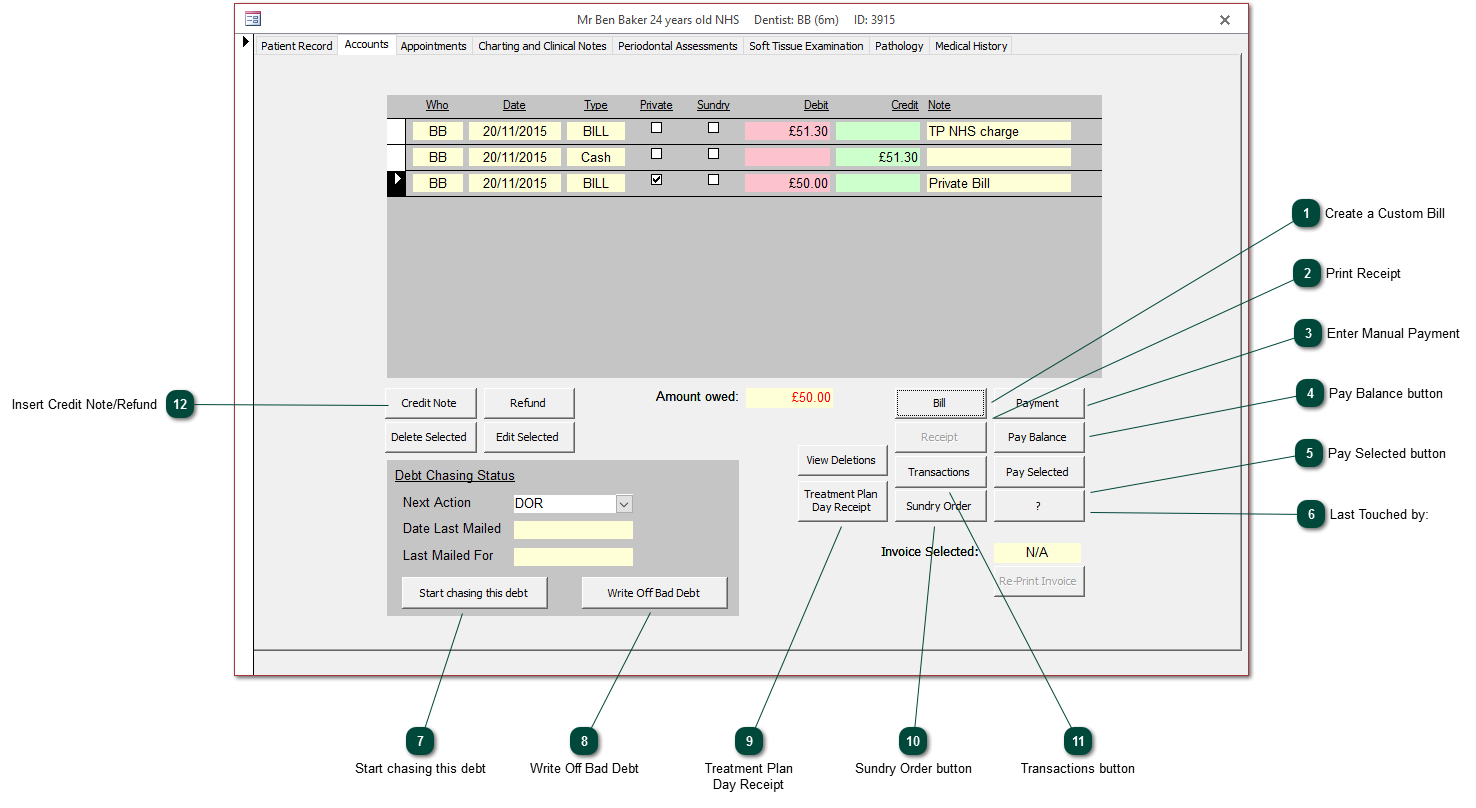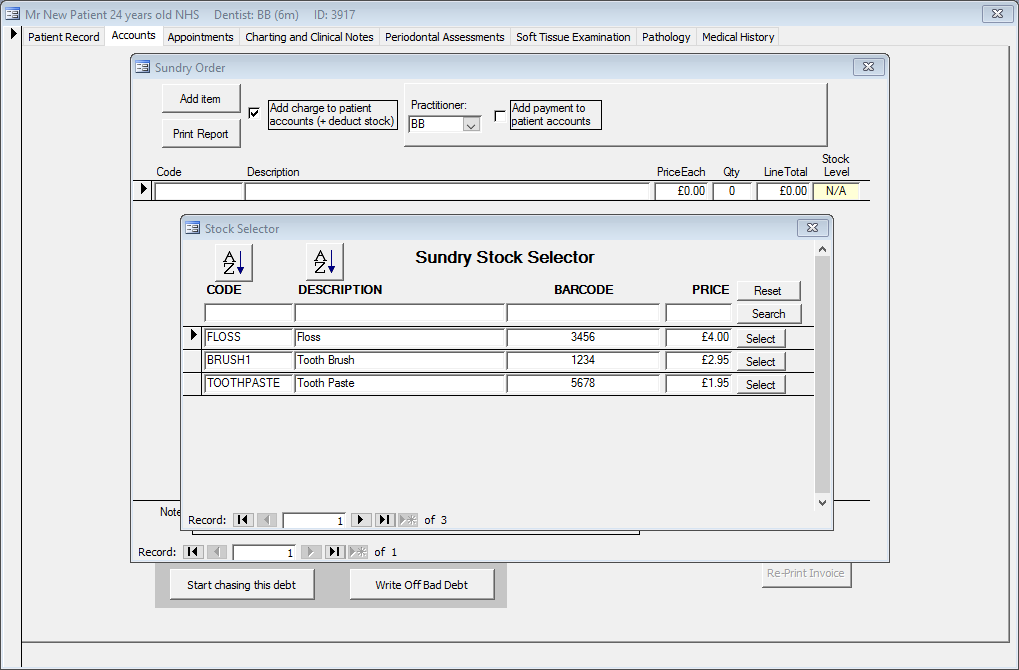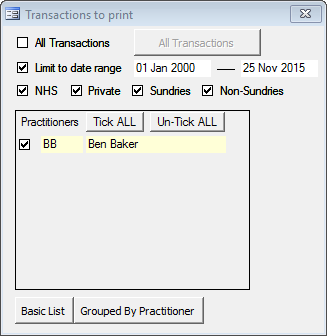Create a Custom BillIf not using Charting and Clinical Notes add bills using this button. Be careful to match nhs/private, sundry status and practitioner exactly.
|
 Print ReceiptCreate Receipt for selected payment
|
 Enter Manual Payment Be careful to match nhs/private, sundry status and practitioner exactly.
|
 Pay Balance buttonPay all unpaid bills. Automatically populates the amount, nhs/private status, sundry status and practitioner.
|
 Pay Selected buttonPay the selected bill. Automatically populates the amount, nhs/private status, sundry status and practitioner.
|
 Last Touched by:Show which user added or last editted the selected payment or bill and the date and time
|
 Start chasing this debtStarts the Debt chasing sequence for this patient for use with the debt chasing menu. For details see Debt Chasing Menu.
|
 Write Off Bad DebtWrite off this patient's debt. The debt will not appear on the Banking report or in the debt chasing menu.
|
 Treatment Plan
Day Receipt Print a report of all charted treatments marked as Done today, by any practitioner.
|
 Sundry Order button
Add a sundry order to account. Manually add items from the first page or select Add item to use existing stock codes. To adjust these see: Setup Sundry Stock.
|
 Transactions button
|
|
Print a report of transactions of the desired type in date order (Basic List) or Grouped by practitioner.
|
|
 Insert Credit Note/Refund Be careful to match nhs/private, sundry status and practitioner exactly.
|
|