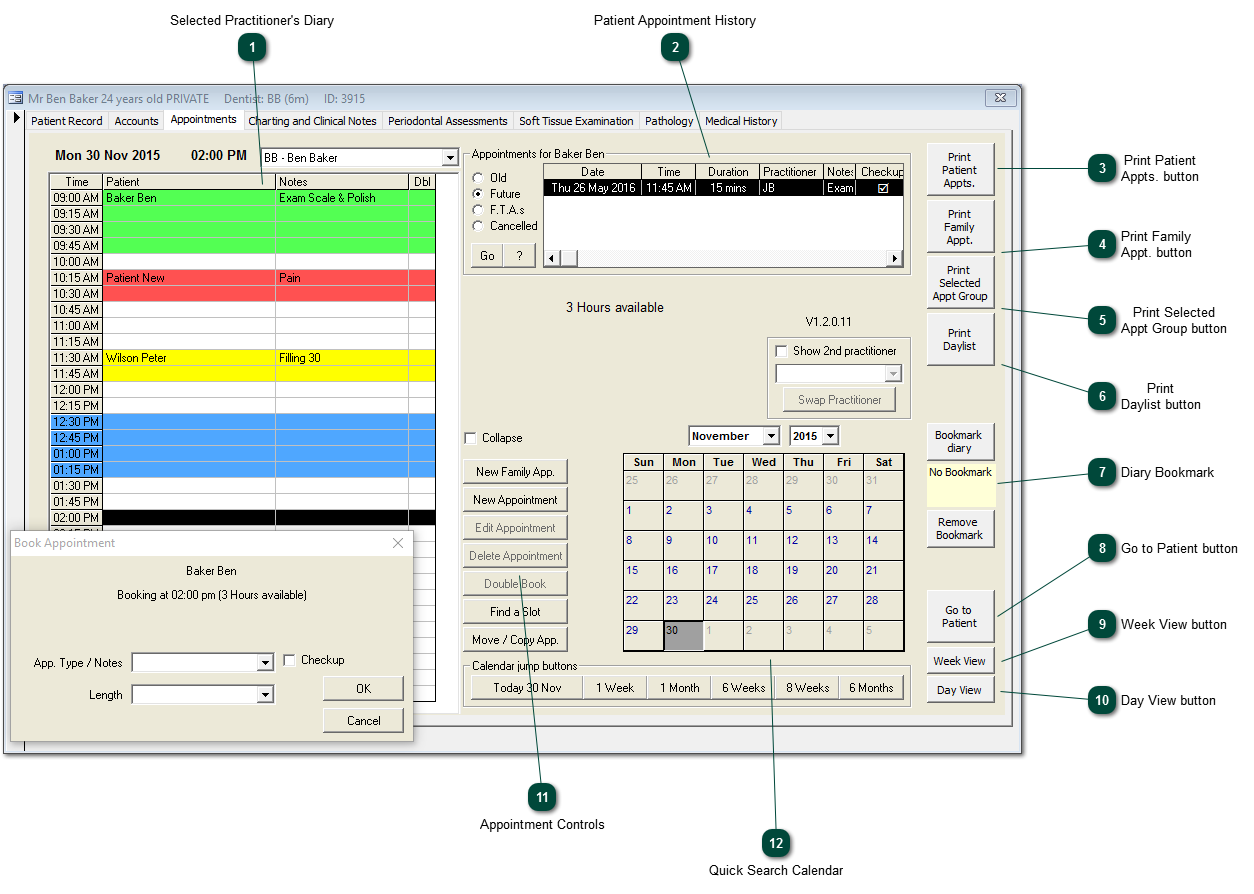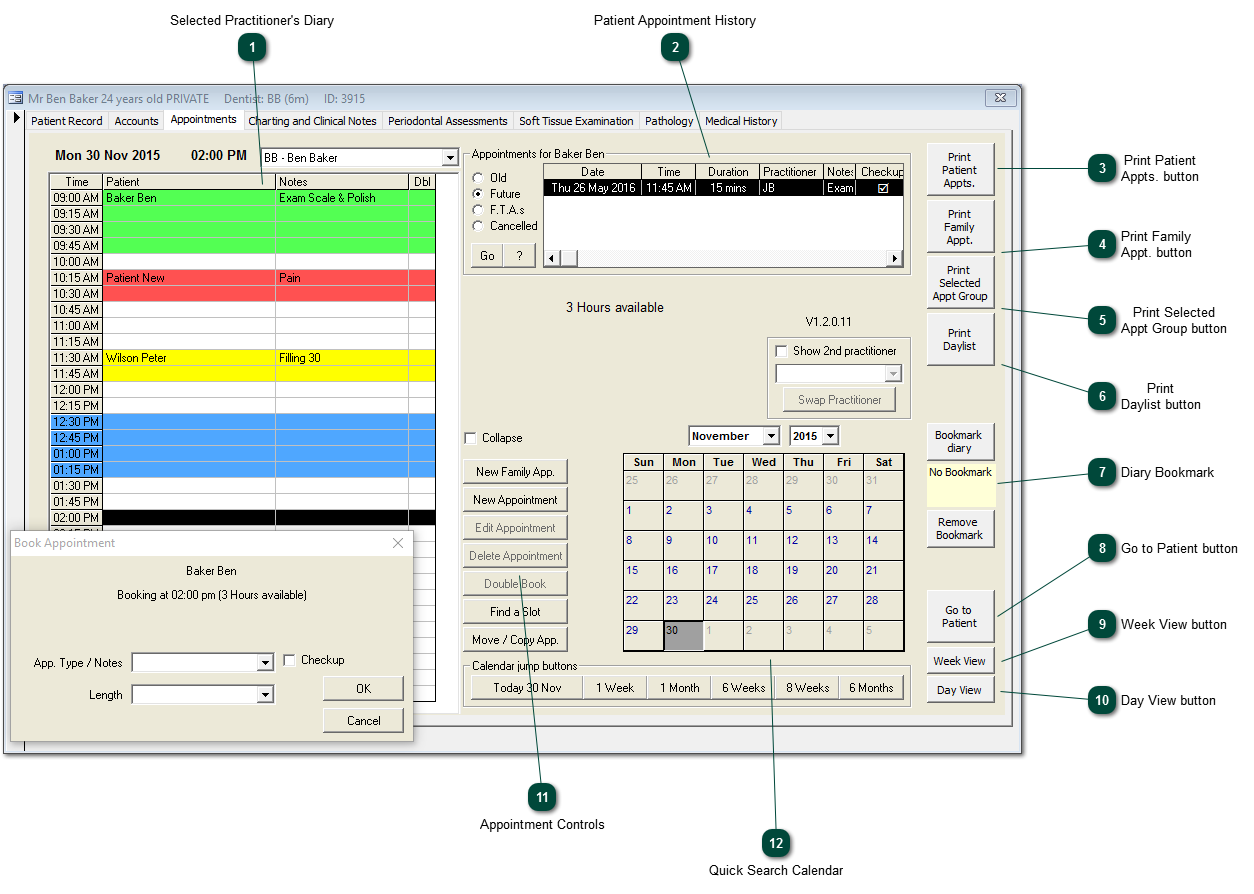Selected Practitioner's DiaryDefault's to the current Bookmark or today's date if no bookmark is set.
|
 Patient Appointment HistoryShows the patient's future, past, cancelled or 'failed to attend' appointments.
|
 Print Patient Appts. buttonCreates a printable appointment reminder for all of the patient's future appointments.
|
 Print Family Appt. buttonCreates a printable appointment reminder of the family appointment for the selected family.
|
 Print Selected Appt Group buttonSelect an appointment type for the current patient from Old, Future, F.T.A. or Cancelled and create a printable list with this button.
|
 Print Daylist buttonPrint all Appointments for the selected dentist on the selected day.
|
 Diary BookmarkBookmarking a page will reopen that day when returning to the appointments tab after navigating away. Removing the bookmark will return the default to today.
|
 Go to Patient buttonGo to the patient record of the currently selected appointment.
|
 Week View buttonProvides a diary veiw for the selected practitioner for the week, see: Week View.
|
 Day View buttonA useful tool for comparing Practitioners' diaries. See: Day View.
|
 Appointment ControlsTo add, edit, delete move or copy an appointment use these controls. If an appointment already exists you must use the Double Book feature, rather than adding a new appointment directly.
|
The Find a Slot button finds the next available appointment of a given length for the requested practitioner(s).
Select the desired appointment length and practitioner and any specific requirements and press search to automatically find the next available appointment. You can then skip appointments, appointment blocks, practitioners or days with the corresponding button
|
|
|
 Quick Search CalendarNavigate by clicking on a day or use the Calendar Jump Buttons to quickly navigate to the relevant day.
|
|